Article

WHAT IS IRC?
IRC (Internet Relay Chat) is the real-time chat system. It’s the chat system most commonly used by the highly active parts of the eSim population. In the eUS, the top parties, military branches, Congress, and the Executive all have one or more IRC channels. It’s an important form of communication, and usually a quicker way to get things done than through forums or in-game PMs.
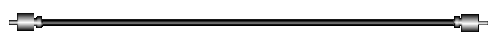
GETTING ON IRC & REGISTERING AN ACCOUNT
The main network used by eSim players is the Rizon network. For those of you new to IRC (which you probably are if you’re reading this), the simplest way to connect is Rizon’s own qwebirc software .

Click to enlarge
For your nickname, try to use your eSim name (note: spaces aren’t allowed in nicks, so if there is a space in yours, use an underscore instead (example: Agent_Washington)).
For the channel you want to join, check the “Useful channels” list later in this article. Those are all public, relatively newb-friendly channels.
From here, you can just start chatting if you want. But you may want to register your nickname, which would stop other people from being able to take it.
To register: /msg nickserv register mypassword you@validemail.com
The password you pick must be longer than 5 characters, and the email must be one that you can check. You will get an email from service@rizon.net with a confirmation code.
To enter the confirmation code: /msg nickserv confirm confirmationCode
Now you have a registered name! Each time you log on with that nickname, you will have to enter the password. There’s two ways to do this if you’re using qwebirc. The first is to check the box that says “Identify to NickServ” on the connection page, then enter your password (see picture above). The other, more general, way is the identify command:
To identify: /msg nickserv identify password
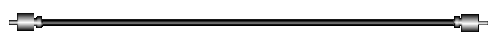
BASIC COMMANDS
Besides just registering and identifying, there are a number of useful commands to learn to make IRC use easier.
To change your nickname on IRC (you can change it to anything not registered or currently in use): /nick newname
To group different nicknames (this means linking them to the name you registered with, like I have Fi|afk and Fi|writing_article grouped with Fionia): /msg nickserv group yourname yourpassword
To list the different names you have grouped: /msg nickserv glist
To join a channel: /join #channelname
To reset your password if you forget it (or if you accidentally type it in a public channel); this will send an email to the email you registered with: /msg nickserv resetpass nickname
To send a private message to someone: /query theirname message
To see whether somebody is online or what channels they’re in: /whois theirname
To see when somebody was last in a channel (only works if you have at least voice (see below) and they are on the access list): .seen theirname
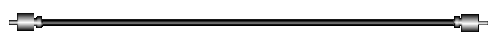
ACCESS LEVELS
Each channel has its own rules for who gets access, but here’s a basic overview of what access levels mean.
Voice: If the channel is moderated (also known as muted), you can talk. You can also use the .seen command mentioned above.
Half-op: Can kick and/or ban people with voice and no access, and in some channels can kick other halfops. Can change the topic of a channel.
Op: Can do everything half-ops can, plus being able to kick/ban other ops. Their greet will show up when they enter the channel (in most channels).
Admin: Same benefits as op, plus they can kick/ban all users except other admins and the channel owner. Cannot be kicked except by the channel owner. Can add people to the akick (auto-kick) list. Can add people to the access list.
Owner/Founder: Can kick anyone, has access to all channel configuration options.
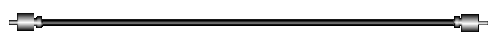
USEFUL CHANNELS
National chats:
#secura.usa
#strikes
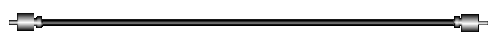
CLIENTS
There’s more IRC clients than those listed below, but these are the ones that most eSim players use and are comfortable with.
Mibbit : The simplest to use besides qwebirc, also looks better than qwebirc. It’s another web-based client, so it doesn’t require downloading and installing other software. It’s my personal favorite because I can keep all my eSim info in one browser window this way.
X-Chat : X-Chat is a stable and highly customizable IRC client with a basic, clean, and utilitarian appearance. Available for Mac OS, Windows and Linux systems that supports multiple IRC servers. description by Hadrian X
Colloquy : A Mac OS X client. Also supports some scripting.
Pidgin : A multi-platform, multi-protocol instant messaging client with strong IRC support, and heavy customization including vertical tabs, custom notifications and a diverse plugin library. Additionally, Pidgin's logging capabilities are second to none, with logs rendered in color-aware HTML. description by Necros Xiaoban
Chatzilla : An add-on for Firefox. “It doesnt throw me off IRC when I don’t want it to, saves whatever channels i want to autojoin, and has a script to auto identify myself. I can put in other scripts to autojoin pw protected rooms. It’s colorful.” Andy Costello
mIRC : A Windows-only client. Its main distinguishing feature is an advanced scripting language. Available for a 30-day free trial, then $20 after that. “Well, its not the prettiest of versions, but it is very slim and not cumbersome. Has a very good script feature (auto-rejoin, auto-join on invite and things like that). Its my favorite, I've tried them all.” Vanek26
KVIrc : KVIrc lets you customize your IRC experience visually. It uses windows instead of tabs for channels and private messages. There's even a special feature you can turn on that assigns every nickname a color and background. This makes it a lot easier to recognize people faster, especially if you like color-coding. description by Zyria
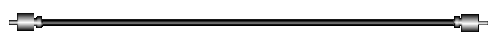
Hope you find this useful.
Signing off,
Fionia
Next article:
[DoE] First Steps Guide: Day 1 (13 years ago)
About the game:

USA as a world power? In E-Sim it is possible!
In E-Sim we have a huge, living world, which is a mirror copy of the Earth. Well, maybe not completely mirrored, because the balance of power in this virtual world looks a bit different than in real life. In E-Sim, USA does not have to be a world superpower, It can be efficiently managed as a much smaller country that has entrepreneurial citizens that support it's foundation. Everything depends on the players themselves and how they decide to shape the political map of the game.
Work for the good of your country and see it rise to an empire.
Activities in this game are divided into several modules. First is the economy as a citizen in a country of your choice you must work to earn money, which you will get to spend for example, on food or purchase of weapons which are critical for your progress as a fighter. You will work in either private companies which are owned by players or government companies which are owned by the state. After progressing in the game you will finally get the opportunity to set up your own business and hire other players. If it prospers, we can even change it into a joint-stock company and enter the stock market and get even more money in this way.

In E-Sim, international wars are nothing out of the ordinary.
Become an influential politician.
The second module is a politics. Just like in real life politics in E-Sim are an extremely powerful tool that can be used for your own purposes. From time to time there are elections in the game in which you will not only vote, but also have the ability to run for the head of the party you're in. You can also apply for congress, where once elected you will be given the right to vote on laws proposed by your fellow congress members or your president and propose laws yourself. Voting on laws is important for your country as it can shape the lives of those around you. You can also try to become the head of a given party, and even take part in presidential elections and decide on the shape of the foreign policy of a given state (for example, who to declare war on). Career in politics is obviously not easy and in order to succeed in it, you have to have a good plan and compete for the votes of voters.

You can go bankrupt or become a rich man while playing the stock market.
The international war.
The last and probably the most important module is military. In E-Sim, countries are constantly fighting each other for control over territories which in return grant them access to more valuable raw materials. For this purpose, they form alliances, they fight international wars, but they also have to deal with, for example, uprisings in conquered countries or civil wars, which may explode on their territory. You can also take part in these clashes, although you are also given the opportunity to lead a life as a pacifist who focuses on other activities in the game (for example, running a successful newspaper or selling products).

At the auction you can sell or buy your dream inventory.
E-Sim is a unique browser game. It's creators ensured realistic representation of the mechanisms present in the real world and gave all power to the players who shape the image of the virtual Earth according to their own. So come and join them and help your country achieve its full potential.

Invest, produce and sell - be an entrepreneur in E-Sim.

Take part in numerous events for the E-Sim community.

