Article
Brought to you by:
mIRC is one of the many programs that you can use to IRC. IRC is an instant message service where you can chat at one time with one or larger number of people. A very useful tool for many online games such as e-sim!
(You can also use IRC through a web browser,
http://webchat.quakenet.org/
Nick Name: Here you put your nick that you want to use. In the Channels you can write: "#e-sim.xx <-- your homecountry's channel, take a look: http://img854.imageshack.us/img854/9311/channellist.png )
Notify that this webchat is for quakenet servers.
First, the program, I use mIRC. Download link:
http://www.mirc.com/get.html
After downloading the program, save it to your desktop, or where ever you want to. Then open the program:
Other possible applications:
- X-Chat
- Irssi
- Google "IRC programs" or something similar, there you should find more possibilities
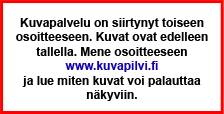
MIRC options window opens,
Nick Name: Write your desired nick name what you want to use while chatting.
Please note that you cant use all of the possible names, some are already in use (rare case tough..)
Alternative: again, enter the name of the nick you want to use if your nickname is in use, for example like this:
Nick Name: User
Alternative: User123.
The easiest solution is therefore to come up with nickname what is not yet used. It would be good to use a nickname which reminds your nickname in e-sim so that you will be recognized while chatting.
Next, in the mIRC options open "servers" under Connect tab.
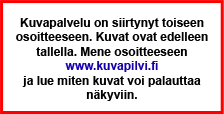
Then, from the list, you are looking for a folder named Quakenet (depends from your homecountry that where your channel is located, take a look at the link: http://img854.imageshack.us/img854/9311/channellist.png ) and double-click on Random Server.
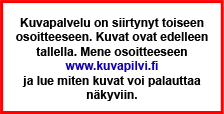
If you haven't already done this, enter now in the Nick Name slot the name you want to use, fill in the Alternative if you want. Name and Email entries are not necessary, they can be left blank as I did.
Then press the Connect button.
After this, you will be connected to the desired server and it opens a window for you:

write in text field (green color), for example, / join # e-sim.XX
In this case, you are connected to the channel of your country. Here you can ask for help and advice, or just chat.
If you don't want to type the / join command everytime you can press the "Favorites" tab, then "Organize Favorites". Then click on "Add" and enter the name of the desired channel in the "Channel"- spot and mark the "Join on connect".


Here is the most common IRC commands:
/NICK new nick (This allows you to change your user name to "new nick" )
/MSG nick welcome (a private message to "nick" where you say"welcome". )
/Join #channel, and /leave #channel (Leaving and joining channel)
And maybe the most important thing, /help will tell you more commands
Suomeksi:
mIRC on yksi monista ohjelmista joita voit käyttää irkkaamiseen. Tällä tarkoitetaan pikaviestinpalvelua jossa pystyt keskustelemaan kerralla niin yhden kuin useampienkin henkilöiden kanssa. Erittäin hyödyllinen työkalu moniin nettipeleihin tuoden lisää sisältöä yhteisön avulla, kuten e-Simiin!
(Voit käyttää IRCiä myös nettiselaimen kautta,
http://webchat.quakenet.org/
Nickname kohtaan vain tahtomasi nimi ja Channels kohtaan esim. "#e-sim.fi" )
Ensiksi hommataan ohjelma, itse käytän mIRCiä. Latauslinkki:
http://www.mirc.com/get.html
Ladattuasi ohjelman, tallenna se vaikka työpöydälle tai minne nyt haluatkaan. Mielellään sellaiseen paikkaan, että löydätkin sen vielä joskus. Sitten avataan ohjelma:
Muita mahdollisia ohjelmia:
- X-Chat
- Irssi
- Googleta "IRC ohjelmat" tai vastaavaa, sieltä löytyy
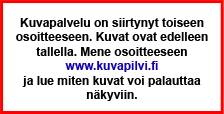
Aukeaa mIRC options ikkuna, kohtaan Nickname kirjoitat tahtomasi nimimerkin jota tahdot ircissä käyttää. Huomaa, että kaikki nimimerkit eivät kelpaa, jotkut ovat jo käytössä. Alternative kohtaan taas kirjoitat nimimerkin mitä haluat käyttää jos Nickname kohdan nimimerkki on käytössä. Helpoin ratkaisu on siis keksiä nimimerkki kohtaan Nickname mikä ei vielä ole käytössä. Olisi hyvä, että nimimerkkisi muistuttaa e-Simin nimimerkkiäsi, jotta sinut tunnistetaan keskusteluissa.
Seuraavaksi mIRC options kohdassa avaat Connect välilehden kautta kohdan "Servers".
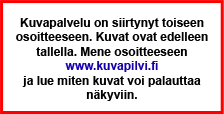
Sitten aukeaa lista josta etsit kansion nimeltä Quakenet ja kaksoisklikkaat kohtaa Random Server.
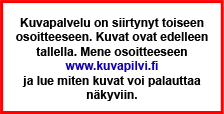
Jos et siis vielä ole niin kirjoita nyt Nickname kohtaan tahtomasi käyttäjänimi, täytä mahdollisesti myös Alternative kohta. Name ja Email kohdat eivät ole välttämättömiä, niihin voi kaiketi keksiä mitä haluaa tai
jättää tyhjäksi kuten minä tein.
Sitten painat Connect- nappulaa.
(Jos tahdot olla samaan aikaan useammassa serverissä niin avaa oikeasta yläkulmasta File ja sitten Select Server, sitten etsit haluamasi serverin, esim IRCnet, ja klikkaat random server ja ennen kun painat Connect- nappia niin raksita ruutu "New window" jolloin sinulla on kaksi eri serveriä
auki.)
Tämän jälkeen sinut yhdistetään haluamallesi serverille ja aukeaa sinulle tälläinen ikkuna:

kirjota tekstikenttään (vihreä väri) esimerkiksi /join #e-sim.fi
Tällöin sinut on yhdistetty suomen e-sim kanavalle. Täältä voit kysyä apua ja neuvoja tai rupatella muuten vain.
Jotta aina ei tarvitse tätä /join komentoa käyttää niin voit painaa ylärivistä "Favorites" kohtaa, sen jälkeen "Organize Favorites". Tämän jälkeen paina kohtaa "Add" ja kirjoita "Channel:" kohtaan #e-sim.fi ja sivusta raksita kohta "Join on connect". Kannattaa myös painaa alareunasta "Add" kohtaa ja etsiä listasta Quakenet.


Loppuun vielä yleisimpiä irc- käskyjä:
/NICK uusinick (Tällä voit vaihtaa käyttäjänimeäsi uusinick:ksi)
/MSG nick terve (Käyttäjälle "nick" yksityisviestinä "terve". )
/join #kanava sekä /leave #kanava (liittymis- ja poistumiskäskyt kannulta)
Ja ehkä se tärkein, /help kertoo lisää komentoja
Made by:
Feel free to send friend requests to me or IGM me.
Next article:
Hakkapeliitta rekryää! (13 years ago)
About the game:
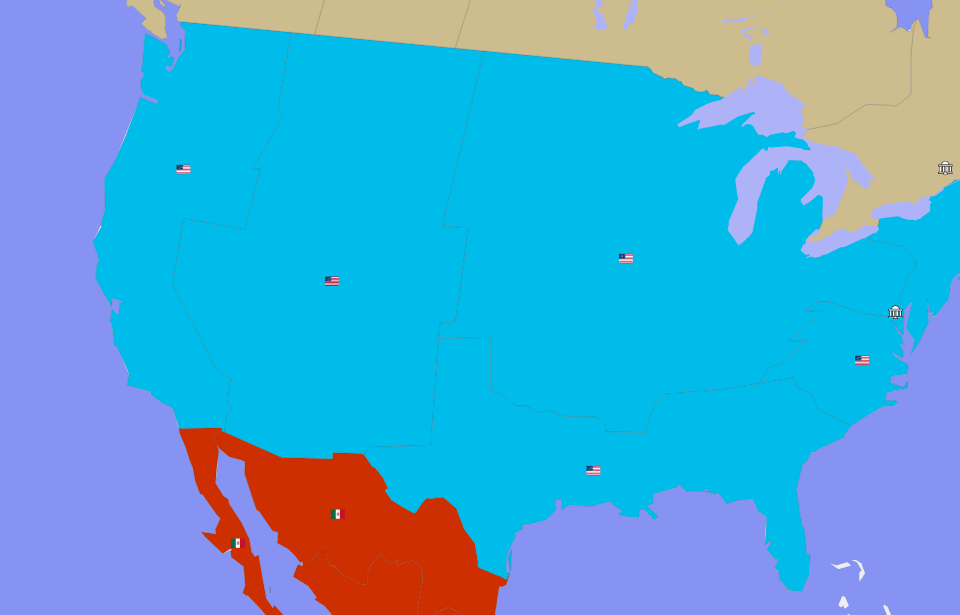
USA as a world power? In E-Sim it is possible!
In E-Sim we have a huge, living world, which is a mirror copy of the Earth. Well, maybe not completely mirrored, because the balance of power in this virtual world looks a bit different than in real life. In E-Sim, USA does not have to be a world superpower, It can be efficiently managed as a much smaller country that has entrepreneurial citizens that support it's foundation. Everything depends on the players themselves and how they decide to shape the political map of the game.
Work for the good of your country and see it rise to an empire.
Activities in this game are divided into several modules. First is the economy as a citizen in a country of your choice you must work to earn money, which you will get to spend for example, on food or purchase of weapons which are critical for your progress as a fighter. You will work in either private companies which are owned by players or government companies which are owned by the state. After progressing in the game you will finally get the opportunity to set up your own business and hire other players. If it prospers, we can even change it into a joint-stock company and enter the stock market and get even more money in this way.

In E-Sim, international wars are nothing out of the ordinary.
Become an influential politician.
The second module is a politics. Just like in real life politics in E-Sim are an extremely powerful tool that can be used for your own purposes. From time to time there are elections in the game in which you will not only vote, but also have the ability to run for the head of the party you're in. You can also apply for congress, where once elected you will be given the right to vote on laws proposed by your fellow congress members or your president and propose laws yourself. Voting on laws is important for your country as it can shape the lives of those around you. You can also try to become the head of a given party, and even take part in presidential elections and decide on the shape of the foreign policy of a given state (for example, who to declare war on). Career in politics is obviously not easy and in order to succeed in it, you have to have a good plan and compete for the votes of voters.
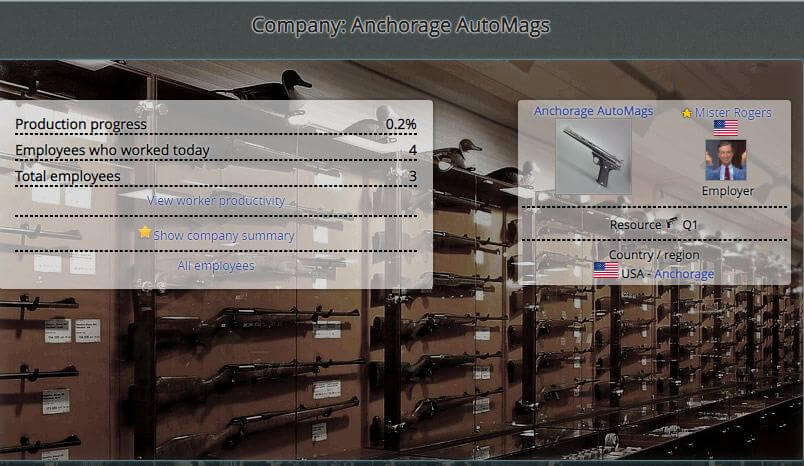
You can go bankrupt or become a rich man while playing the stock market.
The international war.
The last and probably the most important module is military. In E-Sim, countries are constantly fighting each other for control over territories which in return grant them access to more valuable raw materials. For this purpose, they form alliances, they fight international wars, but they also have to deal with, for example, uprisings in conquered countries or civil wars, which may explode on their territory. You can also take part in these clashes, although you are also given the opportunity to lead a life as a pacifist who focuses on other activities in the game (for example, running a successful newspaper or selling products).
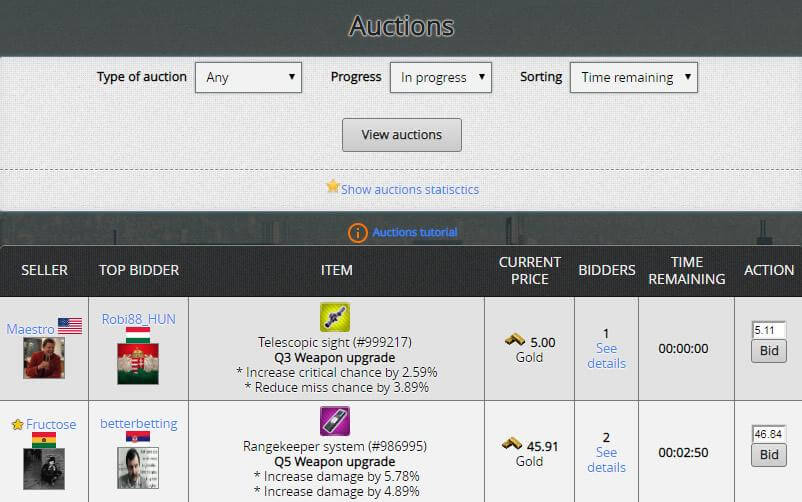
At the auction you can sell or buy your dream inventory.
E-Sim is a unique browser game. It's creators ensured realistic representation of the mechanisms present in the real world and gave all power to the players who shape the image of the virtual Earth according to their own. So come and join them and help your country achieve its full potential.
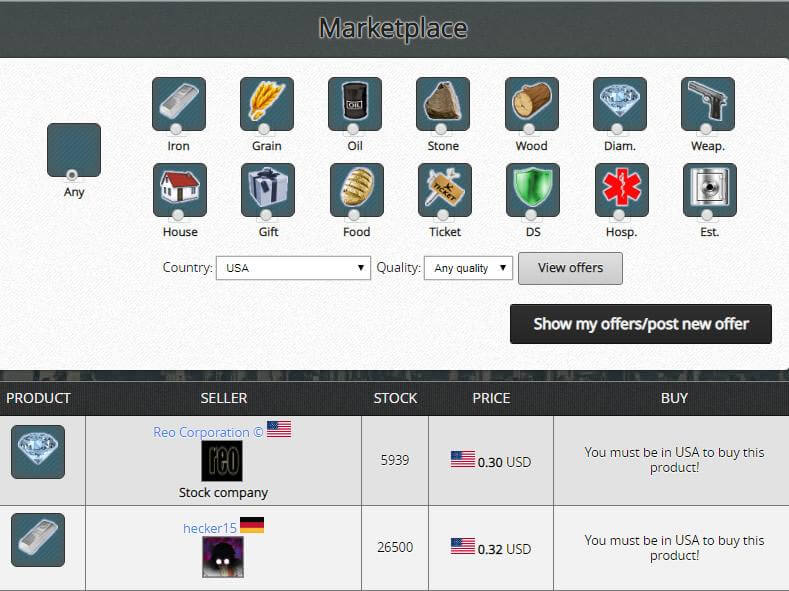
Invest, produce and sell - be an entrepreneur in E-Sim.
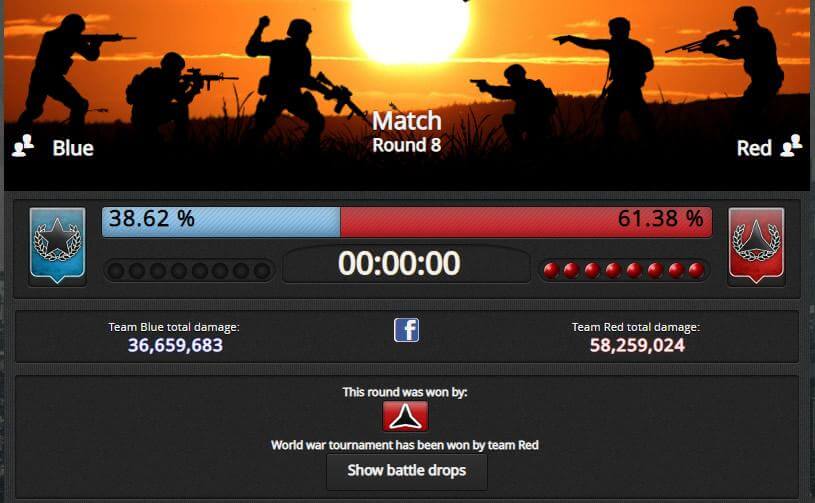
Take part in numerous events for the E-Sim community.

